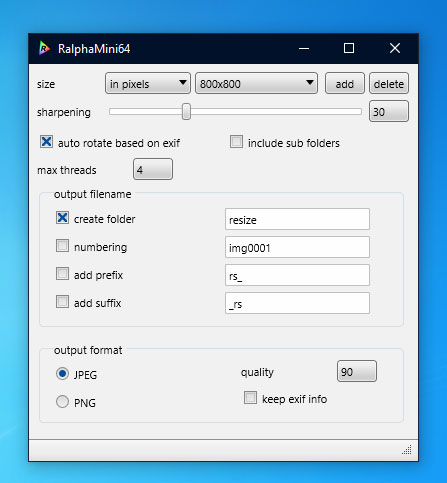Perhaps, like me, you enjoy sending a series of pictures on some bulletin board, social network, or simply by e-mail, but your camera only takes 8MB heavy pictures, it’s long, overflows the quotas, it’s just a pain in the butt
plus maybe you have to limit the pics resolution to 800×600 on some forums but 1024×768 on other social networks etc
well NO MORE HEADACHES, i have the solution !
After having tried every shareware or freeware ever, i have finally after many years found this little simple, straightforward and effective gem :
Ralpha Mini !
This is the “mini” version of Ralpha, or RalphaPlus, easy to find on AlternativeTo by the way, the website that allows you to find alternatives to any software
Ralpha Mini is downloadable there : http://nilposoft.info/ralpha/ralphamini.html
and looks like this:
unlike the website, the interface is in English, but even then, it’s quite straightforward, and the only parameter that really matters is the resolution itself, 800×800 might look like an odd resolution but worry not: the aspect ratio is always kept, so this parameter will most often result in 800×600 pictures
the “create folder” option …. creates a folder obviously, as a subfolder of the original one with the name you want , but what’s really interesting, is that not only you can drag&drop a selection of picture (or a whole folder) on the open RalphaMini window,
but it also retains the parameters when closed, and you therefore can simply drag your pics on the shortcut itself for Ralpha Mini to create the new folder full of resized pictures
What more could you ask for?
for downloading the software though, the site is exclusively in Japanese, but worry not because it’s still simple:
down the Ralpha Mini page are those links:

in order
-Windows Installer
-Mac version
-Windows 32 bit portable (without installer )
-Windows 64 bit portable (without installer )
do not get the installer version because it simply isn’t in English at all, but entirely Japanese, however the portable versions are exclusively in English (go figure) and all you have to do is keep the unzipped folder somewhere and create a shortcut on your desktop or whatever
that’s my new favorite, i can’t imagine living without it 😀